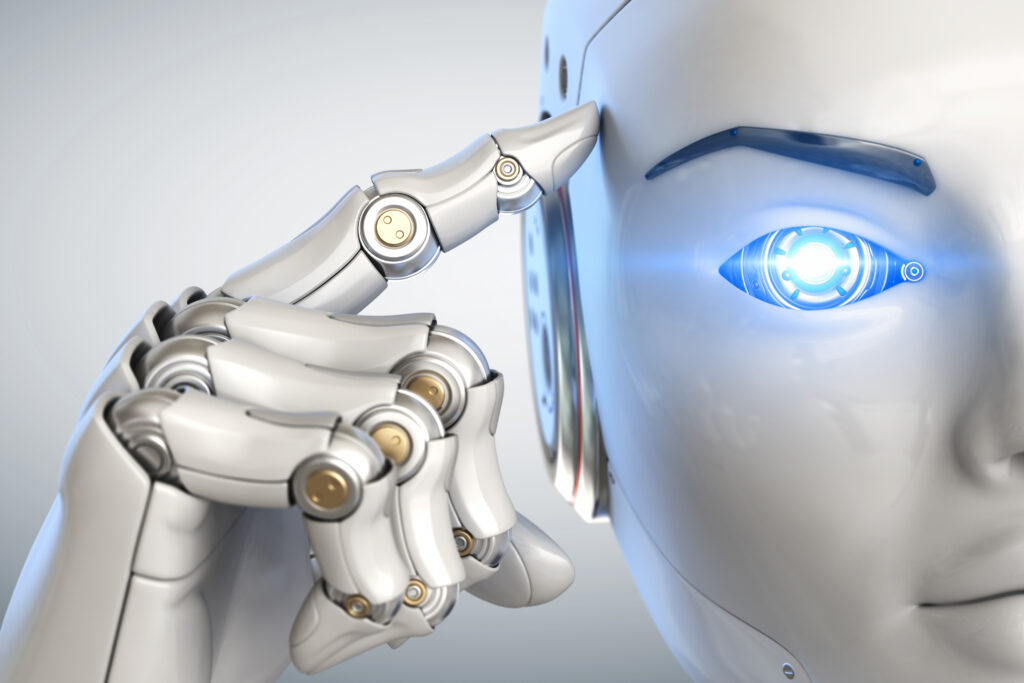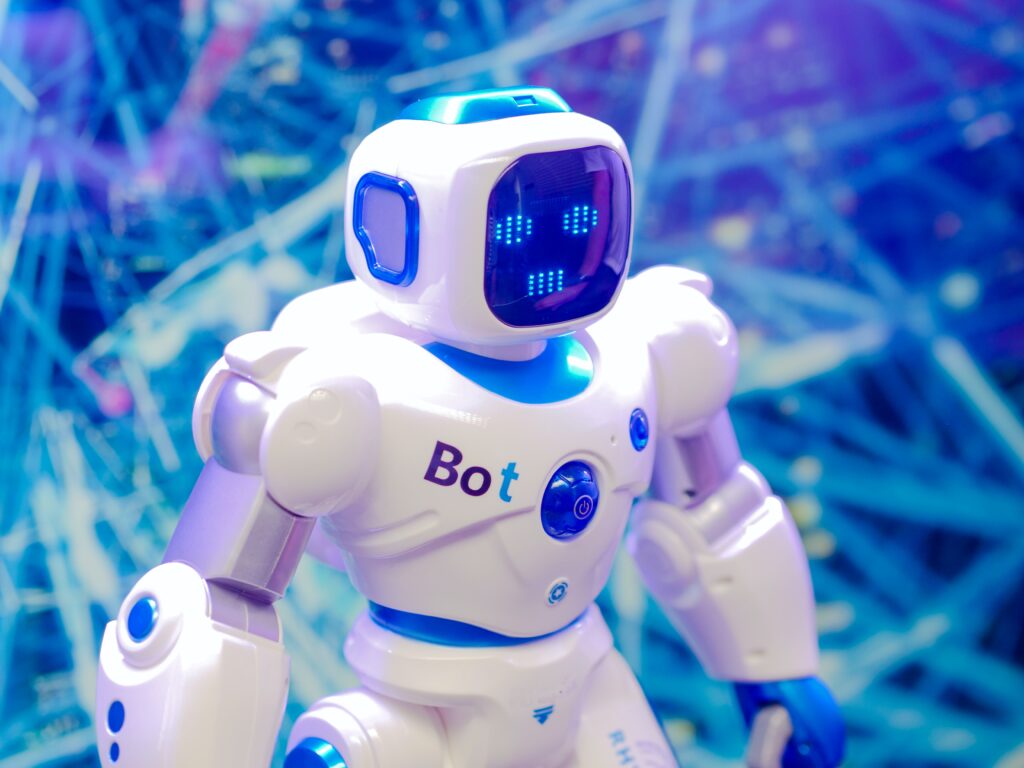Understanding Bing Chat
Bing Chat, also known as the “new Bing” is a unique integration of ChatGPT with Microsoft’s search engine. It’s a customised version of ChatGPT, designed to provide more human-like conversational responses.
The Power of Bing Chat
The power of Bing Chat lies in its ability to answer complex questions and perform various tasks while understanding the context. It’s a step up from traditional search engines, offering a more interactive and engaging user experience.
Unlike traditional search engines that provide a list of links that may or may not contain the correct information, Bing Chat offers a more human-like conversation.
It can answer complex questions, perform different tasks, and you can interact with it knowing that it understands the context. However, it’s important to note that no matter how you use the chatbot, you should never blindly rely on the answers since there will always be problems with accuracy and mistakes.
Embarking on Your Bing Chat Journey
Starting with Bing Chat is as easy as pie. All you need is a device with internet access, a Microsoft account, and a sense of curiosity. Here’s a step-by-step guide to get you started:
Accessing Bing Chat
- Open your preferred browser and visit Bing.com. Bing Chat is compatible with most browsers, including Microsoft Edge, Chrome, and Firefox. I personally find bing chat easiest to use and access on Microsoft Edge.
- Click on the “Chat” option at the top of the page. This will take you to the Bing Chat interface.
- Sign in with your Microsoft account. If you don’t have one, you can easily create one by clicking on the “Sign in” button at the top-right of the page and following the prompts.

Note:
You can also access Bing Chat on your mobile device through the Bing app, available for both Android and iOS. This allows you to use Bing Chat on the go, making it even more convenient.
Using Bing Chat
Once you’re signed in, you’re ready to start chatting. Here’s how:
- Choose a conversation style. Bing Chat offers three styles: “Creative,” “Balanced,” and “Precise.” The “Creative” style generates more playful and original responses, the “Precise” style focuses on accuracy and facts, and the “Balanced” style offers a neutral response.
- Type your question or prompt in the chat box and hit enter. You can ask questions of up to 2000 characters.
- Bing Chat will then generate a response, complete with citations for the information provided.

Pro Tip:
You can ask follow-up questions, and Bing Chat will remember the context of the conversation, making your interaction seamless and engaging. This content-aware feature allows you to ask follow-up questions without starting over.
Exploring Bing Chat Features
Bing Chat is packed with features designed to enhance your search experience. Here are some of the standout features:
Real-Time Responses
One of the most impressive features of Bing Chat is its ability to generate responses in real time. As you type your questionor prompt, Bing Chat begins to formulate a response, giving you a more interactive and engaging experience.
It’s like having a conversation with a knowledgeable friend, with the added benefit of having the vast knowledge of the internet at your disposal.
Source Citations
Every response Bing Chat provides comes with a list of sources, ensuring you can verify the information and explore the topic further if you wish. This feature is particularly useful for academic or professional research, where citation is crucial.
It also fosters a sense of trust and transparency between the user and the chatbot.
Conversation Styles
Bing Chat offers three conversation styles: “Creative,” “Balanced,” and “Precise.” This allows you to tailor the chatbot’s responses to your preference. If you’re looking for a more playful and imaginative response, the “Creative” style is for you.
If you prefer a more factual and accurate response, the “Precise” style will suit you. And if you’re looking for something in between, the “Balanced” style is the way to go.
Image Creation
In the “Creative” style, Bing Chat can generate images based on a description you provide. This feature adds a fun and interactive element to your Bing Chat experience. Whether you’re looking for a visual representation of a complex concept or just want to see a funny doodle, Bing Chat has got you covered.
Making the Most of Bing Chat
To get the most out of Bing Chat, it’s important to interact with it as you would with a human. Ask complex questions, use the different conversation styles, and don’t forget to provide feedback by rating the responses. This will not only improve your experience but also help the development team to enhance the service.
Conclusion
Bing Chat is a powerful tool that offers a unique and engaging search experience. It’s an exciting step forward in the world of AI and search engines, and it’s only getting better. So, why not give it a try? You might just find it becomes your go-to tool for finding information online.
Remember:
While Bing Chat is a powerful tool, it’s important to remember that it’s not infallible. Always verify the information you receive and never rely solely on the chatbot for critical information.
Updates and Developments
Bing Chat is continuously evolving, with updates and new features being added regularly. As of May 2023, the chatbot now offers a list of recent activities and has the ability to create images.
Microsoft has also removed the requirement for users to sign in with their account to access the Bing Chat experience, although the service is limited to five chats per session.
Frequently Asked Questions
To wrap up our comprehensive guide, let’s address some frequently asked questions about Bing Chat.
When was Bing Chat released?
Microsoft announced Bing Chat on February 7th, 2023. It immediately opened a waitlist for sign-ups and started granting access gradually. By March 2023, Bing Chat was available to a wider audience.
Does Bing use ChatGPT?
Yes, Bing Chat is built on the same backbone as ChatGPT. It’s based on GPT-4, the latest large language model from OpenAI, and is customised specifically for search.
Is Bing Chat better than ChatGPT?
Bing Chat and ChatGPT offer different experiences. Bing Chat is based on a newer large language model and is tuned more for search, providing sources for its responses. It also offers unique features like image generation.
What is Bing Chat’s chat limit?
As of the time of writing, Bing Chat is capped at 20 prompts per conversation and 200 conversations per day.
How long is the Bing Chat waitlist?
As of late March 2023, there doesn’t appear to be a waitlist to try Bing Chat. However, Microsoft has not confirmed the removal of the waitlist.